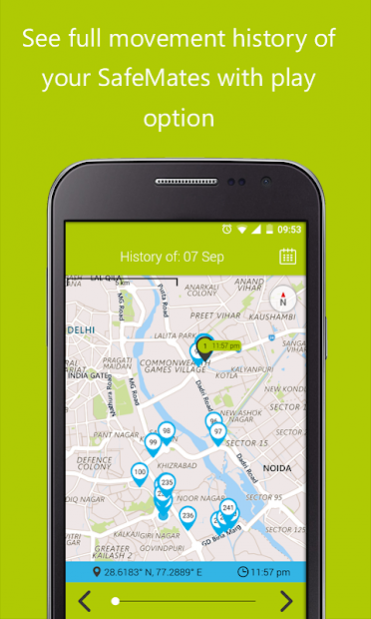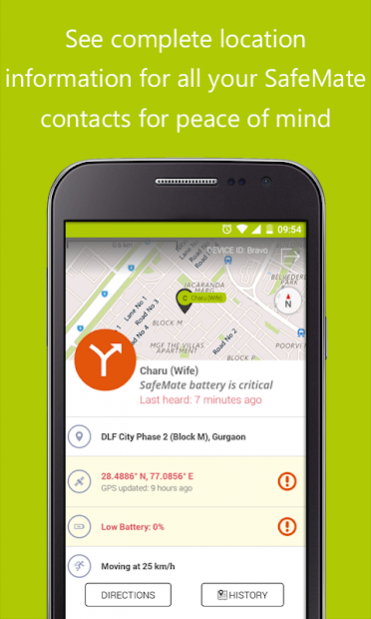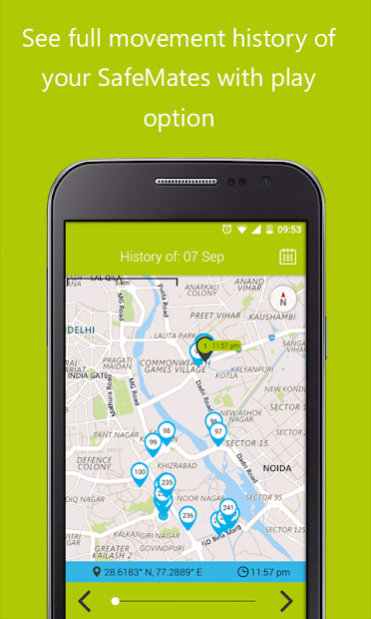SafeMate: Family Safety 1.0.7
Free Version
Publisher Description
Safemate is the companion app to the SafeMate (http://safemate.mapmyindia.com) devices for your family. Once you have bought the small device, login to the app and see real-time location information of your family members and ensure their safety.
Get the following in your app once you have purchased the SafeMate device -
- See exactly where your loved ones are on a highly detailed map with house number details from MapmyIndia along with a full address of their location 24x7x365
- Get scheduled SMS and email alerts in your phone with location details of all your SafeMate devices
- If the SOS button is pressed on the device, you get an emergency alert with location information of the originating device. This information is updated every two minutes for the next two hours so you can help
- Get the fastest route to any person in your family who is in distress within the app. We try to make sure you get wherever your family is
Since location is captured in the device, please ensure the devices are always kept with the family members whose live location information you want to see in the app.
The SafeMate device can last for 3-4 days without charging. So you get uninterrupted location updates without worrying about target device running out of battery.
So get the SafeMate device (http://safemate.mapmyindia.com) and take a few steps towards ensuring the safety of the people you love.
About SafeMate: Family Safety
SafeMate: Family Safety is a free app for Android published in the Food & Drink list of apps, part of Home & Hobby.
The company that develops SafeMate: Family Safety is MapmyIndia. The latest version released by its developer is 1.0.7.
To install SafeMate: Family Safety on your Android device, just click the green Continue To App button above to start the installation process. The app is listed on our website since 2019-01-25 and was downloaded 4 times. We have already checked if the download link is safe, however for your own protection we recommend that you scan the downloaded app with your antivirus. Your antivirus may detect the SafeMate: Family Safety as malware as malware if the download link to com.mmi.safemate is broken.
How to install SafeMate: Family Safety on your Android device:
- Click on the Continue To App button on our website. This will redirect you to Google Play.
- Once the SafeMate: Family Safety is shown in the Google Play listing of your Android device, you can start its download and installation. Tap on the Install button located below the search bar and to the right of the app icon.
- A pop-up window with the permissions required by SafeMate: Family Safety will be shown. Click on Accept to continue the process.
- SafeMate: Family Safety will be downloaded onto your device, displaying a progress. Once the download completes, the installation will start and you'll get a notification after the installation is finished.